
Recently Google Webmasters has introduced the new feature of showing our profile image thumbnail next to our post in Google search engine.I think you might have see this in Google search results. If you want add your profile image thumbnail in Google search results follow my below post.
Show Your Author Profile Image In Google Search Results
Must have this Positions to be done by you:-► Website or Blogger.
► Google+ account
► About me page In Blogger or Website.
If you above Qualifications Follow Below steps
Part1
Add the below code at the sidebar,header or footer anywhere on your blogger or website
<a href="https://plus.google.com/GOOGLE+ ID"
rel="author" target="_blank"> Join me on Google+</a>
► Don’t edit the rel="author” because the trick not worksrel="author" target="_blank"> Join me on Google+</a>
► Add the GOOGLE+ID with your google+ id (How to get Google+ profile id number)
Part2
► Now create about me page on your blog or website,If you have no need.► Add below code anywhere on your about me page.
<a href="https://plus.google.com/GOOGLE+ ID"
rel="me" target="_blank"> My Google Profile</a>
► Don’t edit rel="me"rel="me" target="_blank"> My Google Profile</a>
► Now again add the Google+ profile id.
Part3
► Now Go to Google+ plus profile.
► Go to edit profile.

► You can see Recommended Links and Contributor Links at left side.
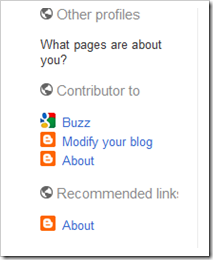
► Add the your website url and About me page url there.
►After adding click on Done Editing.
► Upload your Google+ profile picture same that you uploaded in About me page.
Testing
► Click Here and Enter your url address and click on preview to test,you will see as below.
► If you seen above marked text same for your site.That’s all.
