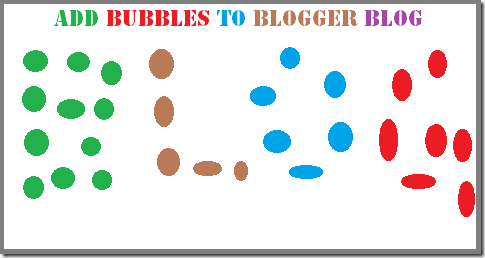Today i will post about the new bubble effect for blogger,which make your blogger to be different look.According to me adding this bubble effect better at the time of any occasions and events.so make book mark of this post because it may be useful in the future for your blogger.
Add moving bubbles effect to blogger
1.Go to blogger->>Design or template->> Edit html
2.Search the </body> tag using shortcut key ctrl+f
3.Add below code before or above </body>
<script language="JavaScript1.2">
<!-- Begin
//Bubble Script by Lisa (issa@lissaexplains.com, http://lissaexplains.com)
//Based on code by Altan d.o.o. (snow@altan.hr)
//For full source code and installation instructions to this script, visit http://www.dynamicdrive.com
var no = 15; // image number or falling rate
var speed = 2; // the lower the number the faster the image moves
var snow = new Array();
snow[0] = "bubble.gif"
snow[1] = "bubble.gif"
snow[2] = "bubble.gif"
var ns4up = (document.layers) ? 1 : 0; // browser sniffer
var ie4up = (document.all) ? 1 : 0;
var ns6up = (document.getElementById&&!document.all) ? 1 : 0;
var dx, xp, yp; // coordinate and position variables
var am, stx, sty; // amplitude and step variables
var i, doc_width = 800, doc_height = 1800;
if (ns4up||ns6up) {
doc_width = self.innerWidth;
doc_height = self.innerHeight;
} else if (ie4up) {
doc_width = document.body.clientWidth;
doc_height = document.body.clientHeight;
}
dx = new Array();
xp = new Array();
yp = new Array();
am = new Array();
stx = new Array();
sty = new Array();
j = 0;
for (i = 0; i < no; ++ i) {
dx[i] = 0; // set coordinate variables
xp[i] = Math.random()*(doc_width-50); // set position variables
yp[i] = Math.random()*doc_height;
am[i] = Math.random()*20; // set amplitude variables
stx[i] = 0.02 + Math.random()/10; // set step variables
sty[i] = 0.7 + Math.random(); // set step variables
if (ns4up) { // set layers
if (i == 0) {
document.write("<layer name=\"dot"+ i +"\" left=\"15\" top=\"15\" visibility=\"show\"><img src=\""+ snow[j] + "\" border=\"0\"></layer>");
} else {
document.write("<layer name=\"dot"+ i +"\" left=\"15\" top=\"15\" visibility=\"show\"><img src=\""+ snow[j] + "\" border=\"0\"></layer>");
} } else if (ie4up||ns6up) { if (i == 0)
{
document.write("<div id=\"dot"+ i +"\" style=\"POSITION: absolute; Z-INDEX: "+ i +"VISIBILITY: visible; TOP: 15px; LEFT: 15px; width:1;\"><img src=\"" + snow[j] + "\" border=\"0\"></div>");
} else {
document.write("<div id=\"dot"+ i +"\" style=\"POSITION: absolute; Z-INDEX: "+ i +"VISIBILITY: visible; TOP: 15px; LEFT: 15px; width:1;\"><img src=\"" + snow[j] + "\" border=\"0\"></div>");
}
}
if (j == (snow.length-1)) { j = 0; } else { j += 1; }
}
function snowNS() { // Netscape main animation function
for (i = 0; i < no; ++ i) { // iterate for every dot
yp[i] -= sty[i]; if (yp[i] < -50) {
xp[i] = Math.random()*(doc_width-am[i]-30);
yp[i] = doc_height;
stx[i] = 0.02 + Math.random()/10;
sty[i] = 0.7 + Math.random();
doc_width = self.innerWidth;
doc_height = self.innerHeight; }
dx[i] += stx[i];
document.layers["dot"+i].top = yp[i]+pageYOffset;
document.layers["dot"+i].left = xp[i] +
am[i]*Math.sin(dx[i]);
}
setTimeout("snowNS()", speed);
}
function snowIE_NS6() { // IE main animation function
for (i = 0; i < no; ++ i) { // iterate for every dot
yp[i] -= sty[i];
if (yp[i] < -50) {
xp[i] = Math.random()*(doc_width-am[i]-30);
yp[i] = doc_height;
stx[i] = 0.02 + Math.random()/10;
sty[i] = 0.7 + Math.random();
doc_width = ns6up?window.innerWidth-5:document.body.clientWidth;
doc_height = ns6up?window.innerHeight-5:document.body.clientHeight;
}
dx[i] += stx[i];
if (ie4up){
document.all["dot"+i].style.pixelTop = yp[i]+document.body.scrollTop;
document.all["dot"+i].style.pixelLeft = xp[i] + am[i]*Math.sin(dx[i]);
}
else if (ns6up){
document.getElementById("dot"+i).style.top=yp[i]+pageYOffset;
document.getElementById("dot"+i).style.left=xp[i] + am[i]*Math.sin(dx[i]);
}
}
setTimeout("snowIE_NS6()", speed);
}
if (ns4up) {
snowNS();
} else if (ie4up||ns6up) {
snowIE_NS6();
}
// End -->
</script>
4.save template and you are done.<!-- Begin
//Bubble Script by Lisa (issa@lissaexplains.com, http://lissaexplains.com)
//Based on code by Altan d.o.o. (snow@altan.hr)
//For full source code and installation instructions to this script, visit http://www.dynamicdrive.com
var no = 15; // image number or falling rate
var speed = 2; // the lower the number the faster the image moves
var snow = new Array();
snow[0] = "bubble.gif"
snow[1] = "bubble.gif"
snow[2] = "bubble.gif"
var ns4up = (document.layers) ? 1 : 0; // browser sniffer
var ie4up = (document.all) ? 1 : 0;
var ns6up = (document.getElementById&&!document.all) ? 1 : 0;
var dx, xp, yp; // coordinate and position variables
var am, stx, sty; // amplitude and step variables
var i, doc_width = 800, doc_height = 1800;
if (ns4up||ns6up) {
doc_width = self.innerWidth;
doc_height = self.innerHeight;
} else if (ie4up) {
doc_width = document.body.clientWidth;
doc_height = document.body.clientHeight;
}
dx = new Array();
xp = new Array();
yp = new Array();
am = new Array();
stx = new Array();
sty = new Array();
j = 0;
for (i = 0; i < no; ++ i) {
dx[i] = 0; // set coordinate variables
xp[i] = Math.random()*(doc_width-50); // set position variables
yp[i] = Math.random()*doc_height;
am[i] = Math.random()*20; // set amplitude variables
stx[i] = 0.02 + Math.random()/10; // set step variables
sty[i] = 0.7 + Math.random(); // set step variables
if (ns4up) { // set layers
if (i == 0) {
document.write("<layer name=\"dot"+ i +"\" left=\"15\" top=\"15\" visibility=\"show\"><img src=\""+ snow[j] + "\" border=\"0\"></layer>");
} else {
document.write("<layer name=\"dot"+ i +"\" left=\"15\" top=\"15\" visibility=\"show\"><img src=\""+ snow[j] + "\" border=\"0\"></layer>");
} } else if (ie4up||ns6up) { if (i == 0)
{
document.write("<div id=\"dot"+ i +"\" style=\"POSITION: absolute; Z-INDEX: "+ i +"VISIBILITY: visible; TOP: 15px; LEFT: 15px; width:1;\"><img src=\"" + snow[j] + "\" border=\"0\"></div>");
} else {
document.write("<div id=\"dot"+ i +"\" style=\"POSITION: absolute; Z-INDEX: "+ i +"VISIBILITY: visible; TOP: 15px; LEFT: 15px; width:1;\"><img src=\"" + snow[j] + "\" border=\"0\"></div>");
}
}
if (j == (snow.length-1)) { j = 0; } else { j += 1; }
}
function snowNS() { // Netscape main animation function
for (i = 0; i < no; ++ i) { // iterate for every dot
yp[i] -= sty[i]; if (yp[i] < -50) {
xp[i] = Math.random()*(doc_width-am[i]-30);
yp[i] = doc_height;
stx[i] = 0.02 + Math.random()/10;
sty[i] = 0.7 + Math.random();
doc_width = self.innerWidth;
doc_height = self.innerHeight; }
dx[i] += stx[i];
document.layers["dot"+i].top = yp[i]+pageYOffset;
document.layers["dot"+i].left = xp[i] +
am[i]*Math.sin(dx[i]);
}
setTimeout("snowNS()", speed);
}
function snowIE_NS6() { // IE main animation function
for (i = 0; i < no; ++ i) { // iterate for every dot
yp[i] -= sty[i];
if (yp[i] < -50) {
xp[i] = Math.random()*(doc_width-am[i]-30);
yp[i] = doc_height;
stx[i] = 0.02 + Math.random()/10;
sty[i] = 0.7 + Math.random();
doc_width = ns6up?window.innerWidth-5:document.body.clientWidth;
doc_height = ns6up?window.innerHeight-5:document.body.clientHeight;
}
dx[i] += stx[i];
if (ie4up){
document.all["dot"+i].style.pixelTop = yp[i]+document.body.scrollTop;
document.all["dot"+i].style.pixelLeft = xp[i] + am[i]*Math.sin(dx[i]);
}
else if (ns6up){
document.getElementById("dot"+i).style.top=yp[i]+pageYOffset;
document.getElementById("dot"+i).style.left=xp[i] + am[i]*Math.sin(dx[i]);
}
}
setTimeout("snowIE_NS6()", speed);
}
if (ns4up) {
snowNS();
} else if (ie4up||ns6up) {
snowIE_NS6();
}
// End -->
</script>