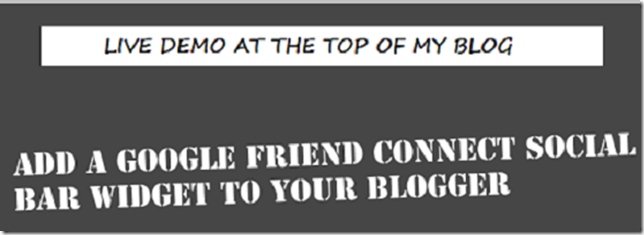 Get the google friend connect social bar gadget to blogger and place it at the top or bottom of your blogger.
Get the google friend connect social bar gadget to blogger and place it at the top or bottom of your blogger.To add this gadget follow these steps
Part1:-
1.Go to Google friend connect and choose the blog site where you want to add this site and if the site site not present add on add site.
2.Go to gadgets –>> social bar-> below click on Get this gadget
3.Complete options and generate code.
4.Copy code.
Part2;-
For Top
1.Go to blogger->> Design or template->> Edit html
(Back up your template)
2.Click on expand widgets box.
3.Search for the </body> tag by using ctrl+f shortcut key.
4.Now paste the Copied code at part1 step4 above </body>
5.Save template and you are done
For Bottom
1.Go to blogger->> Design or template->> Edit html
(Back up your template)
2.Click on expand widgets box.
3.Search for the </body> tag by using ctrl+f shortcut key.
4.Now paste the Copied code at part1 step4 Below </body>
5.Save template and you are done
