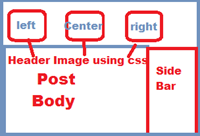 uploading blogger header image via page elements layout option,you will see the blogger header image will align left and there is no option to place it in right and center.By using simple method you can easily align the placement of header image as your wish.Through CSS code(cascading stylish sheets) you can make these easily align right,left and center.
uploading blogger header image via page elements layout option,you will see the blogger header image will align left and there is no option to place it in right and center.By using simple method you can easily align the placement of header image as your wish.Through CSS code(cascading stylish sheets) you can make these easily align right,left and center.When you used “Behind title and description” option
1.Go to blogger
2.Template –>> Customize->> Add CSS
3.Add below code in the CSS box.(check Preview at below)
To align Center:-
#header-inner {background-position: center !important; width: 100% !important;}
To align right:-
#header-inner {background-position: right !important; width: 100% !important;}
If you used "Instead Of Title And Desciption" or "Have description placed after image" option.
To Align Center
#header-inner img {margin: 0 auto !important;} #header-inner {text-align:center !important;} /*include this line if you are using Template Designer*/
To Align Right
#header-inner img {margin: 0 auto 0 300px;}
