Make the visitors to be look at the other posts as the recommended by you ,by adding the scroll down of sidebar open a popup recommended post sliding at the footer with minimize button.So follow below tutorials to add a recommended post slide out widget for blogger.
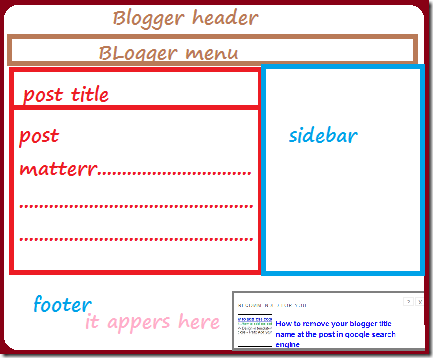
Part1
1.Go to blogger->> Design or Template –>> Download full Template
2.After downloading template name the file name as you like and keep it in a specific location.
3.Leave it and go to part2
Part2
4.Now go to Simple reach site.
5.Sign up and conform the email at your email account.
6.Now choose blogger as your platform and follow the instructions given by simple reach.
7.Upload the template that downloaded at the Part1 and
8.save the new template given by simple reach.
Part3
9.Now go to Blogger->> Design or Template –>>
8.Upload template that downloaded at simple reach.
9.You are done.
Note:-This take some time to see on your blogger
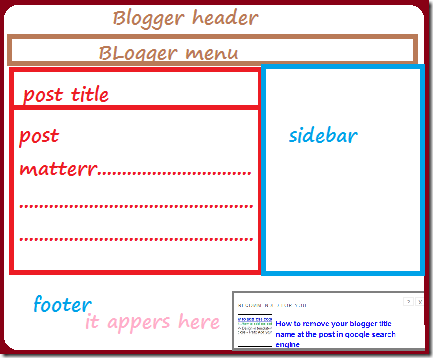
Part1
1.Go to blogger->> Design or Template –>> Download full Template
2.After downloading template name the file name as you like and keep it in a specific location.
3.Leave it and go to part2
Part2
4.Now go to Simple reach site.
5.Sign up and conform the email at your email account.
6.Now choose blogger as your platform and follow the instructions given by simple reach.
7.Upload the template that downloaded at the Part1 and
8.save the new template given by simple reach.
Part3
9.Now go to Blogger->> Design or Template –>>
8.Upload template that downloaded at simple reach.
9.You are done.
Note:-This take some time to see on your blogger
