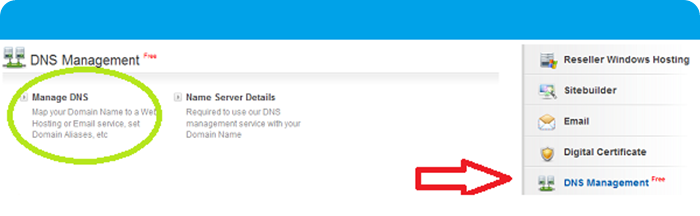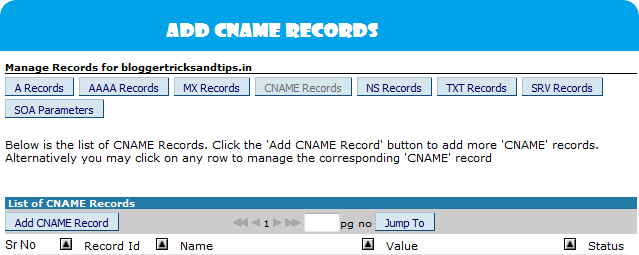Today there are many domain hosting services in that bigrock domain hosting service from India selling domains at cheap rates.Millions of Indians converting their blogger blogspot sub domain to custom domain through bigrock hosting service.If you have brought the domain from bigrock and want to know how to install bigrock domain on blogger.
PART1
1.Buy a Domain Using Bigrock
2.Log In to Bigrock account.
3.click on list of orders.
4.Select any of the domain as below
5.On the right side select Dns management
6.Click On Manage DNs
7.A pop-up window will open
8.Go to CNAME Records
9.Add CNAME Record
►Host Name:www
►Value:ghs.google.com
►Click on ‘Add record’
10.Now add ‘A Records’
11.click on ‘Add A Record’.
►Create 4 ‘A Records’
►Add each IP address below and click on ‘Add a record’ and leave Name Blank
216.239.32.21
216.239.34.21
216.239.36.21
216.239.38.21 as below image
►Total ‘4’ A records are created.
PART2
1.Log In Blogger.
2.Go to Settings->Basic and click on “add a custom domain”
3.Switch to advanced settings and enter your bigrock custom url
4.Tick at redirect domain.
5.Save the settings and you are done.