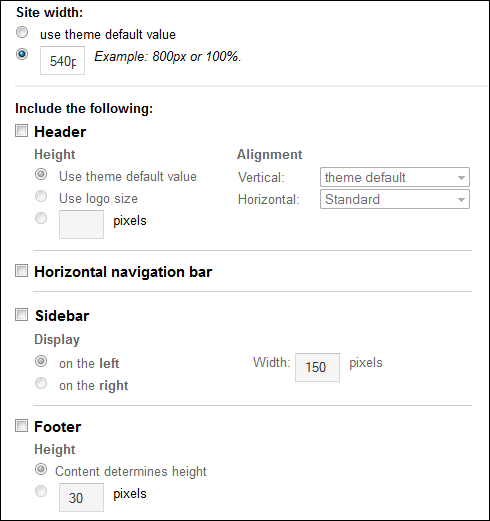Facebook is the best social networking site where we can develop our page ranking and traffic easily.Many of the small authors simply post and share their to facebook fans through facebook page.Making stylish customization of facebook page with tabs like subscribe box,about us,Join Groups etc can make the facebook page fans to stick on your site for more time and increase of page views.
PART1
1.Log in to google sites.
2.Click on ‘create’ button
► Template –Blank Template
► Set Url of Page
► Select a Theme –Blank state
► Enter captcha and click on create at top.
► At the ‘right top’ click on more.
► Go to Manage Site In drop down menu
► Go to site Layout in left menu
► Click on change site layout and do as below
► click on ok.
► Click on Edit Page
► write the text and insert images and click on “Share”
► Log in to Facebook
► Developers >> Create App
► Do as follows
► Save it.
► Take App id to Notepad
► Now add App Id to Below url and enter it new tab of browser.
https://www.facebook.com/dialog/pagetab?next=http://facebook.com&app_id=App id
► Now add tab to your selected page and done.
► Logout google sites page and refresh facebook page and check.