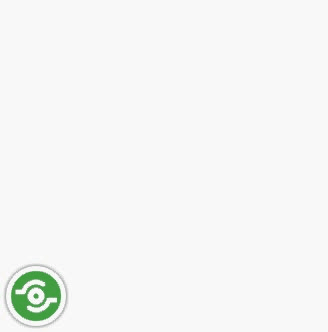
Social Sharing and Social bookmarking made easy on blogs and websites through applying stylish social share buttons in different formats.Due to this increasing, the social sharing button developers want their widgets to be top and working hard on customization.Recently the Shareaholic has introduced the new awesome sassy social sharing and bookwidget,which on hover rotates and pop-up all social share buttons at the edge of the left side of Blogger or Website.
You can see my blogger or above image for Demo.
Add New Shareaholic SaSSy Social Share Buttons Widget For Blogger Or Website
1.Go to Shareaholic .2.Click on Website on Left side
 3.Now copy the code at the Right side.
3.Now copy the code at the Right side.
4.Log in to Blogger.
5.Back up Template
6.Template >> Edit Html
7.Search for the code </body> using ctrl+f shortcut key.
8.Paste Step3 Code Above </body>
9.Save Template and Bingo!
