
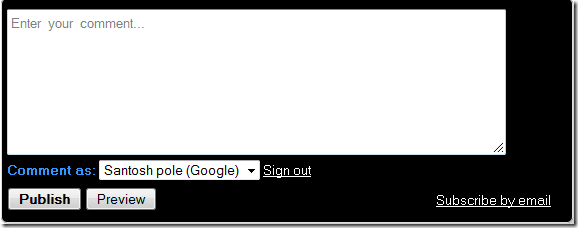 Make the customization work on the your blogger comment form with different stylish backgrounds on the border with css.These can make your template look a beautiful to your blog visitors when they commenting on your blogger.so,what you are waiting make your blogger comment form to look different by follow my tutorials.
Make the customization work on the your blogger comment form with different stylish backgrounds on the border with css.These can make your template look a beautiful to your blog visitors when they commenting on your blogger.so,what you are waiting make your blogger comment form to look different by follow my tutorials.Part1
Css code:-
Go to blogger->> Template or page elements->> Edit Html
Search for the code ]]><b:skin> and paste the below code above ]]><b:skin>
#mmb-form iframe{
background:#ffffff url(image link ) repeat;
border:1px solid #ddd;
-moz-border-radius:6px;
-webkit-border-radius:6px;
box-shadow: 5px 5px 5px #CCCCCC;
padding:5px;
font:normal 12pt "ms sans serif", Arial;
color:#2F97FF;
width:560px; height:213px !important;
}
#mmb-form a{
color:#fff;
}
you can change the red color highlighted content.background:#ffffff url(image link ) repeat;
border:1px solid #ddd;
-moz-border-radius:6px;
-webkit-border-radius:6px;
box-shadow: 5px 5px 5px #CCCCCC;
padding:5px;
font:normal 12pt "ms sans serif", Arial;
color:#2F97FF;
width:560px; height:213px !important;
}
#mmb-form a{
color:#fff;
}
And add the image link as you like for background.
save Template.
Part2
Now search for the code <div class='comment-form'>
and replace it with below code
<div id='mmb-form’>
Save template and you are done.
Great!
ReplyDeleteThank Q
Delete