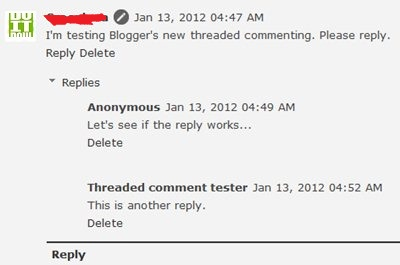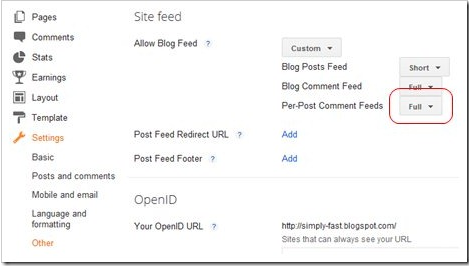The new blogger best feature at last successfully launched for the bloggers after many requested by many bloggers i.e, “Threaded comments in blogger”.This word sounds to you as new word if you are a new blogger .But don’t get confused,i explain briefly you enable threaded comments in blogger.
Follow this two parts to enable threaded comments in blogger
Part1
You can check or change the setting as below
New interface:-
1.Login to blogger –>>settings->> other->> Allow blog feeds->> custom->> Per-post comment Feeds and set it to Full.
Old interface:-
1.Login to blogger->>settings->>site feed->> Advanced Mode->> Per-Post comment Feeds and set it to Full.
Part2
You have Embedded comments options
Follow the steps below to switch on the Embedded comments:
New interface
2.Login to blogger->> Settings->> Posts and comments->> comments->>
comment Location and select Embedded
Old interface
2.Login to blogger->. settings->>Comments –>>comment Form placement and select Embedded below Post.